M.2 VS U.2 SSD Drives
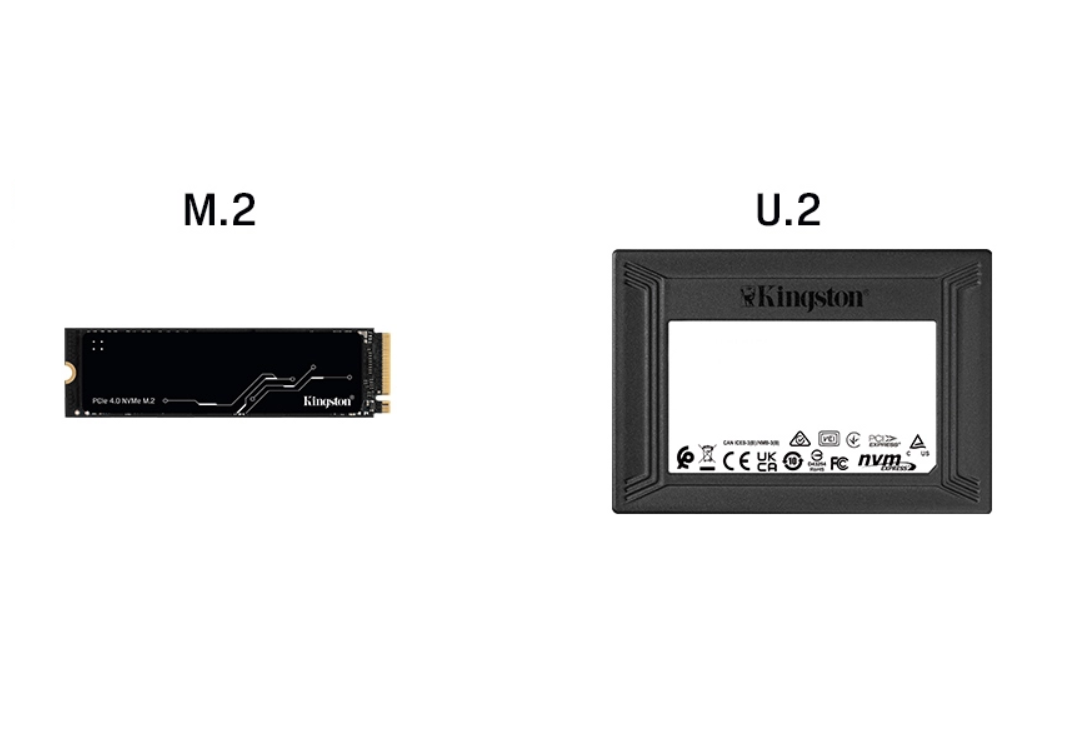
SSDs are a great way to speed up your computer and make it more reliable, but which type of SSD should you get? There are several different kinds of storage media out there but two that stand out in particular: M.2 SSDs and U.2 SSDs. They both have their benefits and drawbacks so let's take a look at what each one has to offer:
M.2 SSDs are the new way to go for adding extra storage to your computer. They are faster, more reliable and easier to install than SATA drives. The only drawback is their size. M.2 drives can be plugged directly into the motherboard without a drive bay, but there are limitations on how big they can be.
For example, if you want a 128GB M.2 SSD then it will only fit into laptops with a 2280 form factor (22 mm wide by 80 mm long). If you need something larger than that then you will have to use an expansion card instead of mounting it directly onto your motherboard which may not be possible depending on what type of computer chassis and case you have purchased.
The other thing to keep in mind is that you will usually have at least one more M.2 slot on your motherboard than the SSDs you want to use with it. This is because if two M.2 drives are installed then they will share bandwidth which can cause performance issues. So if you want two 512GB M.2 drives then make sure that your computer has at least four slots or better yet eight or even sixteen!
U.2 SSDs are based on the NVMe standard which uses PCIe lanes instead of SATA connections to deliver much higher I/O performance compared to a traditional SATA SSD (which can reach up to 6 Gbps). However, in order to use this interface, you need an U.2 connector on your motherboard and an U.2 cable connected between your motherboard and drive enclosure (which can be of any type).
U.2 drives are usually faster than M.2 ones but they're also more expensive due to their larger size and complexity of manufacturing process required for making these devices compatible with both 2-lane and 4-lane interfaces found in modern PCs today -- although there's still no guarantee that every new PC will have enough space inside its chassis for installing one such device without having it interfere with other components like graphics cards or RAM modules
M.2 SSDs are usually much smaller than their 2.5-inch counterparts, which makes them easier to install and fit inside small form factor PCs (like the NUC series from Intel) as well as laptops with limited space for adding new hardware components.
M.2 VS U.2
M.2:
Smaller than U.2, but faster (up to 10x more bandwidth over SATA III drives which have a max speed of 6 GB/s!)
Better for laptops because it fits into smaller spaces and allows you to use your laptop as a tablet when it's not plugged in.
U.2:
Larger than M.2 and can hold up to 2 TB of storage space! However, this comes at the cost of performance as U.2 has less bandwidth than M.2 (1/3rd or 4x slower). If you need more storage space and don't mind sacrificing some performance then go with a larger capacity 3D NAND based 2.5" SATA drive because they offer much more space per dollar than any other type of SSD available in today's market!
I hope this article has helped you make an informed decision about which type of SSD is right for you. If you are looking for a fast and reliable storage solution that can be plugged directly into your motherboard then M.2 drives are the way to go! However, if you need more space at a lower cost then U.2 drives might be better suited for your needs since they offer more storage capacity than traditional SATA III drives while still providing higher performance than typical 2.5" models which use 3D NAND technology today's marketplace.